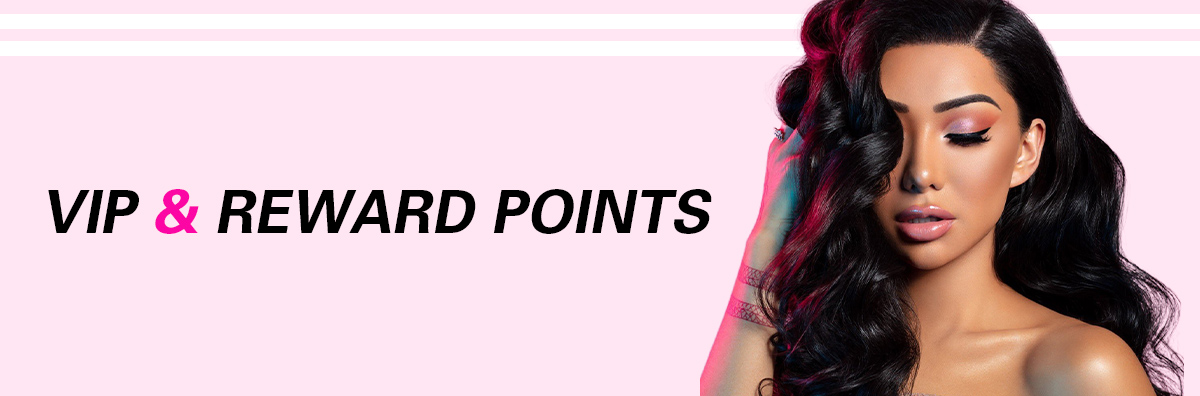Reward Points
1.How it works?
Equivalent Points Shopping at Recool Hair, spent $1 = 1 point. Points will be credited to your account once you confirm delivery of your order. Every 20 points = $1,100 points=$5,can be used directly on your order. (Reward points can be used together with Recool Coupon. )
2.How to earn points?
Must Register A Recool Hair Account If you Want To Earn Points
• Place an order spent $1 = 1 point.
• Follow on Instagram or Facebook earn 10 points.
• Create an Account earn 100 points.
• Celebrate Birthday, you can get 100 points on your Birthday.
• Add a Comment,you can get 50 points.
3.How to use my points?
- You can use your points in cart pageif your points more than 20.please log in your account first,then you can use points.
- Cart page will show a message to tell you how many points you have and how much your points worth.
- Click Redeem Points, it will apply points automatically.
- Points discount apply successfully
4.How to check my points?
Log into “My Account” on Recool Hair, you will find a tab called “Points”, you can check your current point summary here and your previous history that when you got and spent them.
Recool VIP
VIP Conditions : All Orders Amount Over $500
Benefits : More 5% Off
Once Your Order Meet the Conditions,Our System Will Automatically Help You Upgrade the Level,VIP customer can enjoy extra 5% off on every order.(Recool Coupon,Points and VIP Discount can be used together.)
1.How can i become a VIP?
- Register Account
- Your cumulative order amount over 500$
- Congratulations on becoming VIP customer
- Enjoy extra 5% off on your following order
2.How to check my VIP member status?
- Go to your account page, click menu My Membership, you will see the Membership details
3.How to use VIP discount?
- Please log in your account first.
- When visit your cart page, you will see a notice if you are member, please click Apply Coupon to Apply Member discount
- VIP discount apply successfully